How Do I Start Marketing On Facebook?

Do you have your eye on Facebook marketing? Marketing with Facebook is a valuable social media marketing method for most businesses (maybe all, but that’s a debate for another day). If you’re just beginning your adventures, you are probably wondering “how do I start marketing on Facebook?”
I have bookmarked the different topics for you to skip to sections as needed. These are the topics covered.
 Start With Your Personal Facebook Profile
Start With Your Personal Facebook Profile
 Which Came First – Likes Or Posting Content (and How To Get Likes)
Which Came First – Likes Or Posting Content (and How To Get Likes)
 What Kind Of Posts Should I Post On Facebook?
What Kind Of Posts Should I Post On Facebook?
 Advanced Facebook Marketing Strategies With Automation
Advanced Facebook Marketing Strategies With Automation
When you’re done here, make sure you review the article “How Does Facebook Marketing Work” to help you get a better understanding of the overall purpose of marketing on Facebook.
Let’s dive in!
Start With Your Personal Facebook Profile

If you’ve never been on Facebook, you’re definitely in the minority of people now (at least in the “developed” countries). But, that’s ok! It’s easy to get started with a personal profile on Facebook. Plus, you need a personal profile to do anything else on Facebook (it’s Facebook law).
Make sure you use real information, and know that it is against Facebook terms of service to have 2 Facebook accounts. So, if you already have a Facebook personal profile – just use that one!
Protecting Your Identity
One of the number one concerns I hear from people is something similar to: “I don’t want people to know it’s me on Facebook, how do I do Facebook marketing and maintain my privacy?”
Do NOT let this be a deterrent to getting started. Your personal profile only acts as the portal to all the business activities. Only Facebook will know it is you. When you post on your personal profile, your settings control who can see that. If you don’t want anyone to see it…don’t post there! For your page, you choose to post as your personal profile or as the page.
*Of course, if you are worried about your privacy, make sure you go through all of the privacy settings on your personal profile. See Facebook’s settings definitions here.

To get to your settings, click the down arrow at the top right (on desktop). Then, select the Settings & Privacy section.
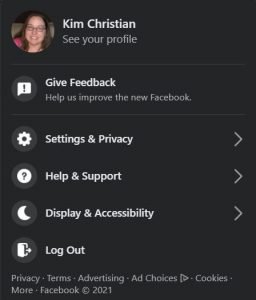
Create A Facebook Page For Facebook Marketing

The terminology for a Facebook page has changed over the years, and some people still reference older terms. You may have heard “fan page”, “business page”, “brand page”…or half a dozen other terms to refer to a page.
Any and all of those are all available when you Create A Page. If you want to make a fan page for your dog and post all your dog’s crazy sleeping positions throughout the day…you’ll need to Create A Page on Facebook to make that happen.
If you are a local business owner or representative and want to make a business page for your local customers to find you, post reviews, and follow your updates – you’ll need to Create A Page on Facebook!
If you have an eCommerce business and want to build a brand page to show off your products, post about promotions, and do other Facebook marketing activities – you’ll need to Create A Page on Facebook!
Even if you just want to run ads for your business, you need to have a Facebook Page in order to do this.
I’ll show you where to go to Create A Page (keep in mind that I have a fairly active and aged account, so what you see on your screen may not match exactly…but don’t be scared to click around).

First, select the menu option. Mine is at the top right of the Facebook option on desktop.
Second, select the “Page” option under Create.
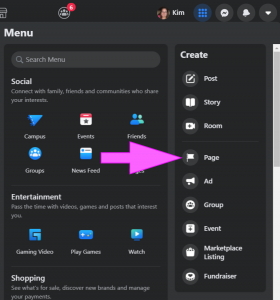
Follow Facebook's Instructions To Complete The Page
Facebook will have a tutorial walk you through your new page. Make sure you complete the entire page and settings, this helps ensure your page will show up in front of Facebook users!
If you are completely new to Facebook marketing, I highly recommend you watch this FREE TRAINING that shows how to get free traffic from Facebook Fan Pages on AutoPilot.
Which Came First - Likes Or Posting Content (and How To Get Likes)

Once you have your Facebook page set up, the primary focus is on posting content. A lot of Facebook marketers want to know how many posts they should post a day, the best times to post, and other details.
The reality is that Facebook has decreased the organic (natural, without paying for ads) reach of posts. There are plenty of posts that go unseen by anyone simply because the Facebook algorithm decides not to show it.
What Does Facebook Want You To Do?
Facebook wants you to pay for ads, so your reach will be low for most (or all) of your posts if you are not paying for ads. To improve your reach, you’ll have to get creative.
Additionally, the number of posts you need per day and the times you need to post you will need to learn about…so, just start posting. Maybe start with a few a day to start building your reach. We’ll talk more about content (posts) in a moment. First, let’s explore Page Likes.
Posts First or Page Likes?
Another part of your Facebook page is getting Facebook users to like your page. That’s how they will get to see your future posts (at least for a while…but we’ll talk about that in a few min).
This is one of those situations where you need posts to get likes, but if you post content without likes – no one sees it! (Facebook’s version of which came first – the chicken or the egg…but in this case, it’s posts or likes!)
Facebook, naturally, encourages you to run ads. If you are interested in running ads, I recommend you take a look at this free training that shows how to run Facebook Ads for affiliate marketing and generate up to $1k per day (even if you don’t do affiliate marketing – you can still see how to run ads from the training).
For the rest of us that prefer to not spend money getting likes, here are a few options.
- Invite your Facebook friends and family to like your page
- Join related (or general) Facebook Groups and slowly share your posts to those groups, encouraging people to like your page.
- If you have a built-in audience, send them an email or otherwise ask your existing audience to like your page
Basically, you need to have a few posts on your page so Facebook knows what your page is about, but also for people to know if they want to like your page or not!
For each of these, people frequently bring up concerns. I figure I might as well add a discussion about those here. If you prefer, you can skip these concerns and go straight to the section What Kind Of Posts Should I Post On Facebook?
Addressing Concerns Of Inviting Friends and Family To Like Your Page
Every Facebook group and forum I have ever been in when it comes to the topic of Pages for Facebook marketing has several people bring up a concern about inviting family and friends to like their page. Let’s take a look at those concerns (because some are valid).
 Concern #1 – Uncomfortable Asking Friends And Family To Like The Page
Concern #1 – Uncomfortable Asking Friends And Family To Like The Page
 I think the first thing most people think of when they are told to utilize their friends and family is that they don’t really want to abuse the relationship. It’s natural to feel like you don’t want to take advantage of people when you are just asking and not offering something in return (in fact, we use this in sales all the time).
I think the first thing most people think of when they are told to utilize their friends and family is that they don’t really want to abuse the relationship. It’s natural to feel like you don’t want to take advantage of people when you are just asking and not offering something in return (in fact, we use this in sales all the time).
Let’s address this one before we jump into others. If you NEED to do this strategy (and we have other strategies if you are absolutely against this), consider the other side. What if your friends and family are looking for information on the topic you offer? Are you denying them the opportunity to get the information they want just because you know them? Of course, if you absolutely know your friends and family have no interest- then, this may not be the best option for you…but that’s ok! We’ve got more ideas.
Concern #2 – Friends and Family Knowing The Page Is Yours
I don’t always understand why people care if their friends and family, or even strangers, know that they own a specific page. Sure, if it’s embarrassing and you’re literally just doing it for a business opportunity and you are not proud of it…then, don’t invite your friends and family.
If there is nothing embarrassing about the topic and you are actually proud of it – then feel free to invite away! We’ll talk more about why this might be an advantage in a moment.
Concern #3 – Messing with Facebook’s Algorithm
Ok, this probably isn’t a concern most people think about…but the Kim’s of the world might actually take this into consideration. Facebook works off of an algorithm. It analyzes everything you do to make determinations on how to deliver the content that will keep you on the platform longer and longer.
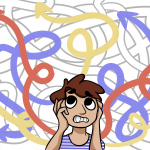
Yes, devious, but the purpose is to have you scrolling, watching, and engaging so they can deliver paid content (ads) and make money. So, getting you to stay on their platform is how they are going to make the most money – they need to know a lot about you to make that happen.
This is the same for your page content. How does Facebook know who to show your posts to? They analyze the people that like your page, comment, share, etc. So, if you have a bunch of people who like your page who really don’t like your page…Facebook really cannot learn who to serve your posts to!
Now, keep in mind we are just trying to get a few likes so our page will show up for people (at least 10 likes). If we get 10 likes and they aren’t really interested in the topic, it might make it slower to get more likes – but it might not. In the long run, a few people not interested in your page liking it is not going to affect you (but in the short run, no guarantees).
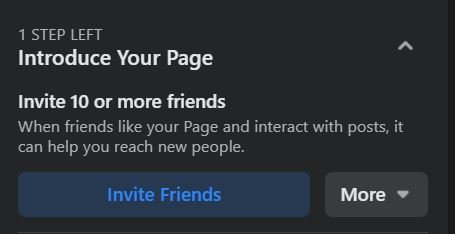
Reasons to Invite Your Friends and Family To Like Your Page
It seems only fair to address the reasons why you might want to invite your family and friends since we’ve talked about the concerns!
 Reason #1 – Your Friends and Family May Want To Support Your Endeavors!
Reason #1 – Your Friends and Family May Want To Support Your Endeavors!
Not all of our friends and family can afford to purchase what we offer or otherwise support us, but asking them to like a page is a simple enough task. Now, not everyone will do it. Trust me when I say there are more people that do not understand an invitation to like a page than those that do understand. Still, this is a great way to ask your loved ones to do a favor without them having to spend a penny.
 Reason #2 – It’s Free.
Reason #2 – It’s Free.
Maybe this belongs in the first spot, but I like to think that we have more reasons to tap into our friends and family besides free exposure (though, this is still why people use Facebook – free interactions). If you are not interested in spending money on ads to get likes, this is the cheapest way to get started.
 Reason #3 – It’s Fast.
Reason #3 – It’s Fast.
Besides a no-cost option to get your first 10 likes, this is also a way to do it fast. Well, fast for you at least. It can still take weeks, or even months before your friends/family respond…but for your side – it’s a quick push of a button!
Addressing Concerns of Facebook Groups

Another series of comments I find in all of the groups and forums I am in for Facebook marketing topics is concerns about participation in groups (specifically as a tactic to get likes).
This one definitely has some legitimate concerns. If you’re like most Facebook users, you join a group for a specific reason. Typically, it’s related to a paid course you purchased or perhaps a local group for a specific purpose.
Most of these groups do NOT permit you just sharing random content in the group willy-nilly. In fact, many of these groups have gone to a model where you cannot share content that has links or otherwise would take someone out of the group (or promote something).
Yet, there is a strategy where you can join general advertising groups and share your content into these groups. This is NOT a quick strategy. In fact, there is only one tool that I know of that will automate this – and it technically violates Facebook’s rules (so, I’m not going to link it).
But, if you are just getting started and trying to get enough likes to seed the Facebook algorithm –this (manually) might do it! Might.
One of the major benefits of this is that people who do end up liking your page are more likely to be actually interested in what you provide. This strategy could be something you do long-term to keep seeding new people into your algorithm.
Of course, if you are interested in speeding up this process, Anthony talks about how to do this in his FREE TRAINING that shows how to get free traffic from Facebook Fan Pages on AutoPilot. In the training, he shows a strategy to increase the reach of posts that will also increase your page likes!
Addressing Concerns of Using a Built-in Audience
Honestly, there shouldn’t be too much of a concern for this. If you already have a following on another social media channel that relates to this page – invite them to like your page on Facebook.
Of course, if the audience doesn’t fit, you may not get good results. I ask my Facebook group to like my new pages. It’s free, and I give them free information all the time, why wouldn’t they want to help me out (besides the fact that I share all the things that work with my group, which also benefits them)? No idea, but very few will actually do it.
I suspect that’s because the Facebook group reach has also reduced over time. That’s a discussion for another day, though!
Pick a Method and Get Some Likes

When you are ready to get your likes, just pick a method and get likes. Before you do that, make sure you have some posts on your page so people know what kind of content they are liking!
**If this still seems overwhelming or scary, you definitely need to watch Anthony’s FREE TRAINING that shows how to get free traffic from Facebook Fan Pages on AutoPilot. I have used this strategy multiple times to build pages (and it works!).
What Kind Of Posts Should I Post On Facebook?
This is a big question, and dives into a content marketing strategy for Facebook. But, we can cover some of the basics here. I will not do too much differentiating between images and videos – that’s up to you to decide. This is a general topic for now!
If you need help with this, Anthony’s FREE TRAINING shows how to get free traffic from Facebook Fan Pages on AutoPilot (and it includes a discussion on some of the best types of posts).
Before we get too far into this topic, it’s important to understand that each social media platform (Facebook, Pinterest, YouTube, Instagram, etc.) require an internal strategy to maximize your efforts. That is to MAXIMIZE your efforts. Some self-proclaimed experts declare you must commit to one platform and “make it work” before moving to another.
My strategy focuses on an omnipresence strategy. It takes longer to set-up, but will let you test multiple marketing channels and keep marketing to all channels. Then, once you see that you have an adequate audience on one or more of the channels – build strategies for those and let automation keep the rest of your audience updated.
With that in mind, we’ll identify a few of the types of posts you can post and when you might use them. Then, we’ll cover a basic content calendar strategy to help you get some seed posts and start collecting data.
The Engagement Post
All content these days needs to encourage engagement, otherwise you’ll stall out on any momentum because the algorithm thinks no one cares.
Engagement means people who see your post need to stop and take an action. This could be simply hitting the like button (or any of the other emotions within that category). It can even be watching a video for some or most (perhaps all) of the video. Ideally, engagement revolves around comments and shares.
It takes more time for people to share than to like, and even more time for them to comment. Comments are an indicator to Facebook that your post is WORTH seeing. In prior tests, my pages have seen 100x or even more reach because of a few comments versus a similar post without comments. This is also when my pages would see the most growth with more likes and engagement on other posts as well as an increase to Page likes.
It is important to note that posts do NOT have to be original (your content). We will frequently SHARE posts that will get comments (make sure you share posts related to your page’s niche) and help us build our pages.
Even though you want all of your posts to encourage engagement, the specific engagement posts have the sole purpose of creating engagement. These posts tend to be polls, voting, “what do you think”, etc. Even entertainment posts are engagement posts if they capture your audience’s attention and get some type of action. These posts do NOT take people off Facebook. They serve the sole purpose to engage your audience.
The Call-To-Action Post
A call to action is when you ask someone to do something. Typically this is for them to sign up to your email list (usually in exchange for something like a freebie), a purchase, or another specific action.
*All of your marketing efforts should include a call-to-action for your audience to join a secondary method for communication. The chance of a Facebook shutdown has increased significantly over the years, so you need more than one way to communicate with your audience. An email list is ideal because you can always send an email or use the emails for ads at a later date.*
There are two pieces of information you need to keep in mind when determining the call-to-action you want in your post.
- When you are first getting started, the majority of people seeing your posts will not know you. Just like early on in a relationship, you want to culture that relationship and not jump to the equivalent of marriage. Your call-to-action needs to be appropriate for cultivating a relationship and not trying to end it by scaring them away.
- Anywhere from 3-5% of people are ready to make a purchase. Considering that 95-97% of people that see your posts are not ready to jump in with both feet, consider ways to keep them in your world until they are ready to buy. Typically, this is by getting them onto your email list where you can build a better relationship.
If you have posts on other channels with a call-to-action and it works (people are taking action), use that. Otherwise, come up with your freebie and invite people to get it in exchange for an email.
If you are not quite to that point, it’s ok. You can still build your Facebook followers by sharing other content…but a word of warning!
Even though someone likes/follows your page because they want to see your content – Facebook is not always going to show your posts to them. In fact, you will probably see around 20% reach on your content (this will vary on the niche). Keep in mind that your page is not the only page they like. Your posts compete with their friends/family, groups, and other pages they like (plus sponsored ads).
You are more likely to reach someone shortly after they like your page. Thus, the goal should be to get them into a more reliable communication method (like email) before you lose them to competing posts in their feed. Part of your strategy should include regularly posting your call-to-action posts (but not necessarily every day).
The Informational Post
This type of post does not have a specific call to action, but could be a post sharing an article from your website (or blog post). Some might call that a call-to-action, but it is a little more subtle than that.
Informational posts might be a video teaching something with a link for people to learn more about a topic. These could just be you sharing local news, or a topic related to your niche. Really, these are more like filler posts…BUT, they give you another way to engage your audience and provide value.
*A word of caution – just because these are sometimes “filler” does NOT mean you should deviate from your topic. The only exception to this is local business re-posting or posting about local issues. All other pages should stick to their niche/topic/industry.*
Live videos are great for informational posts. You can still include a call-to-action, but you have an opportunity to build a true relationship with your audience by providing content. When people watch a video, that’s still engagement! Plus, Facebook LOVES Live videos and invites people to browse through and see what is live at any given time. You could pick up some followers just by doing live videos!
Content Calendar Strategy For Getting Started With Facebook Marketing
We’ve talked about setting up your page, getting likes, and types of posts. Now, it’s time to create a general schedule to get started.
As I mentioned before, there is no way to know what your specific ideal number of posts per day or times of day will be without posting content and collecting data.
What I can say is that “when” you post doesn’t really matter as much as the actual posts. Will 10 posts a day reach more people than 8 posts a day (or even 2 posts a day)? No idea. One time it will, another time it won’t.
The biggest challenge with trying to predict this is that Facebook decides when THEY want to show your audience your post. So, unless people are going to your page to look at your most recent posts (and even then, they are usually sorted by most relevant…which means whatever had the last interaction), you wait for Facebook to show it to your audience.
On that note, don’t use Facebook to announce anything critical unless you post it far enough out to let Facebook show it to your users. I’ve seen posts on my personal feed from my own pages 3 days after I’ve posted them. This is another reason you want to capture emails!
Why A Content Calendar For Facebook Posts?
A content calendar helps you identify potential topics of interest. I’ve seen some people use holidays and goofy “this day in history” or something similar…but, you really should create a calendar that your audience will react to.
For example, did you know that there are Baking holidays (yes, that is baking as in food)? If you’re in the baking niche, you should check that out here. If you are local, you can share local events or something specific your community should pay attention to. For example, a roofer might keep their audience up-to-date with potential storms. It’s harder to plan this out in advance, but it would be a huge value to your audience (perhaps adding in tips for before and after a storm).
This also gives you a chance to create posts in advance and get them scheduled. I’m a huge proponent of automation, but Facebook minimizes your opportunities here. You could combine this with your Pinterest pins if you use Tailwind. We’ll cover more automation opportunities in the automation section of this site!
Personally, I think a content calendar will help you stay on top of creating posts. If you have a month, 3 months, or even a year mostly planned out – you’re already more than half way there!
Facebook Content Calendar Ideas
For the purpose of getting started, let’s keep this simple.
Use whatever method you want to keep track of dates and ideas (online calendar, written down on a list, written on a physical calendar, sticky notes…the choice is yours).
Find important dates for your niche. If you can’t find any, or there really aren’t any, just stick with the national holidays that pretty much everyone cares about (see the USA holidays here). You can always pick and choose the holidays and celebrations you want to include.
Keep that holiday list for your reference. If you want to include local or national events related to your niche, make a list of those (or add them to your calendar). If you have events, trainings, webinars, etc., add those to your list or add them to your calendar.
The idea is to have to CREATE as minimal content and new posts as possible, but we’ll have to do some – so we want to make sure we have ideas.
If you have a blog, ecommerce store, etc., make sure you have a list of those links. We’ll sprinkle these in as well.
Next, determine what you want to do for your posts.
Other than giving you some ideas, you’ll need to decide what works best for you and your Facebook marketing efforts. For our purposes right now, we’re just getting started – so, this is less strategy and more of a focus on just getting stuff to be able to get seen.
*You do NOT have to create all of your posts. You can easily share other people’s content as long as it is related to your page content. For example, I might post about Neil Patel if my page is about SEO (search engine optimization). I would browse his Facebook page for the posts that had decent engagement (ideally comments). This is similar to Anthony’s FREE TRAINING that shows how to get free traffic from Facebook Fan Pages on AutoPilot.
It's Time To Post On Facebook!
It’s time to create your posts. I recommend, especially when you first get started – just start with a couple of posts a day.
If you have a lot of posts you can do and want to do more, hold off until you get some momentum on your page.
Remember, not everything has to be created by you! You can share other people’s posts and any link on the big World Wide Web.
Here’s an example rotation with 4 posts a day (remember, posting time doesn’t matter for when it is seen by your audience…but you want to post throughout the day so Facebook doesn’t get annoyed). I would aim for one in the morning, early afternoon, later afternoon, and then evening.
Post 1: informational or engagement post revolving around upcoming holiday/event/activity/etc
Post 2: shared an engaging post from related Facebook page in niche
Post 3: Call-to-action post (most likely to a freebie)
Post 4: engagement post about current event related to niche
It’s still kind of vague, but that’s because we’re not talking about a specific niche. The next day, you might swap one out for a blog post. If you blog every day – then you should have a Facebook post to your blog every day.
You should include some type of pure engagement post at least a few times a week to keep people active and seeing your other posts (check out these case studies for amazing engagement posts).
If you have questions or want to discuss this more, hop into the Little Biz Resources Facebook group and ask questions!
Checking Your Facebook Page Insights
Like every other platform out there, many of the best “insights” in your page have moved to ads. Thankfully, Facebook still lets us see the engagement on our posts.
After a couple of weeks, check your Insights and see what types of posts are working well for getting organic reach. You will adapt your Facebook posting strategy to focus on the types of posts that work well for reach.
As with everything in life, this is all general information. If you have challenges specific to your industry/niche, I recommend you ask questions and get help from others. As I mentioned earlier, you can join our Facebook Group and ask questions. We also offer a weekly live Q&A (after an overview training topic) every week. You can sign up for the Live Q&A here.
Rinse and Repeat
Right now, you’re just getting started. You’ll fine-tune as you go, but the whole idea of Facebook marketing is to create posts that people see in their feed and they take action.
It would be great if we could just tell people, “go here, do this”. Between a psychological strategy and figuring out Facebook’s desires, it’s really just a rinse and repeat game. There is an element of waiting but also actions we can take.
To get started, you just need to get some posts out there and start collecting data!
Advanced Facebook Marketing Strategies With Automation
Plenty of people are content with spending their time on Facebook for their marketing. Of course, the #1 complaint I get from people about marketing is that they just don’t have enough time.
Well, if you don’t have the time to do Facebook marketing, you probably want to look at some of the advanced marketing strategies using automation tools (which we’ll talk about a bit here).
Advanced Facebook Marketing Strategies - Comments
One way you can improve your reach is through comments. There are two strategies to this. The underlying element is that you reply to all of the comments. Why? Well, someone comments on the post and then they move on.
When you reply to the comment, they get a notification and they come back to the post! That’s someone visiting your post twice…telling Facebook that your post is amazing.
A more advanced strategy to this is to use fun engaging posts to get the comments, then use automation to further the engagement.
An example of this is a Harry Potter Fan page. On it, you might have a quiz that asks questions in the comments. So, you post something like the image below that gives the specific instructions to type the word “Play” to get the question.
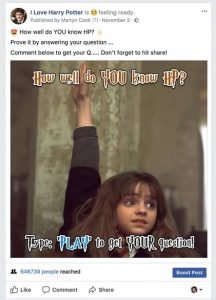
A tool like this one would then reply to the comment with a random question (you set the questions in advance).
After the question posts, Facebook will notify the user that you replied to their comment. They will see the question and again post a comment in reply (because they have to answer the question). You can see some other case studies here.
When you combine this with a Messenger bot strategy, you can do REALLY well getting in front of people and then drive traffic to an offer (or capture an email through Messenger).
Advanced Facebook Marketing Strategies - Messenger Bots
I’ll combine the comment strategy with messenger bots in a moment, but first – let’s just quick cover messenger bot basics.
The very basic element of a messenger bot is to reply to people who send a message to your page. You can set up a free auto response in the page settings on Facebook to help manage this.
There are several advanced strategies you can use for Messenger Bots. Let’s cover 3 to get started.
- Using Messenger Bots to reach out to people who comment on your posts
- Using Messenger Bots to set up engagement activities (like quizzes)
- Using Messenger Bots to act as customer services
If you are eager to get started with Messenger Bots, this software is the best that I have found for price and ease of use.
Messenger and Comments
This concept can combine with the prior section about Facebook comments. You do NOT need software to reply to comments with this strategy (though having both will maximize the results).
Regardless of the software for the comments, in this case we use a messenger bot to reply to comments and either manually reply to comments, use automation, or skip replies (I do recommend you reply, even if it is manual though).
For example, you might invite people to get access to your freebie by telling them to comment “yes” to the post. When they comment yes, you can either manually reply or use automation to reply and tell them to check their private inbox. Then, you send a private message with instructions to get the freebie (usually, the link to the sign-up).
Messenger Bots and Engagement Activities
This strategy takes a little more time to set up, but helps you weed people out. It’s ideal for higher ticket opportunities and can frequently replace an application process.
You do NOT have to have someone comment to trigger messenger bot automation. Instead, you can use a link (provided by the messenger bot software). This means you can email it, post it in forums, and even share it on other social media sites or your website.
When someone enters the automation, you have it set up to walk them through the questions. They select an answer from up to 3 options. What they select will determine what they get next – and you get to set this all up! At the end, based on their responses, you can have them take the next step. Perhaps book an appointment, schedule a delivery, buy a product…the options are almost endless.
Messenger Bots and Customer Service
This has started to increase in popularity. Most big corporations have utilized a variation of this for a while. Messenger (which was formerly Facebook Messenger but is now its own entity), opened up opportunities for all sizes of business to utilize automation to help with customer service.
Many people HATE automation for customer service, but it plays a critical role in balancing the costs of customer service with the needs. You want your human customer service agents to focus on the problems, not the simple questions. For example, if someone wants to know your hours of operation – they don’t need to talk to a human to get that information.
Messenger bots can serve as a solution to help minimize the human element to customer service. It will decrease your costs, improve your functionality, etc. Plus, you can still set up the instructions for human customer service agents. For example, someone has a question that isn’t programmed in the bot. You can have it set up to connect them with an agent or have someone call them (it could be during business hours the next day).
Get Started Marketing on Facebook!
You’ve got a lot of options! If you’re overwhelmed, don’t be. Anthony’s FREE TRAINING that shows how to get free traffic from Facebook Fan Pages on AutoPilot has a lot of additional information (and it’s exciting to see the potential). Take a look at that if you need more help understanding how to get started with Facebook marketing.
Just start simple and focus on posting content. If you can’t post 4 times a day, post 2 times a day…or just 1. Get a few likes (at least 10) and then keep posting. You’ll need to figure out ways to get in front of more people when you first get started (such as sharing to groups). If you need help with any of this – post your questions in the Little Biz Resources Facebook Group!
We’ll have a lot more posts and videos about Facebook marketing strategy! Make sure you bookmark the site, and keep in touch in the ways that work for you.
About The Author- Dr. Kim Christian

Thanks for taking the time to read my content! I am Dr. Kim Christian, but the only person that calls me that is my daughter when she’s pretending she’s opening a business!
Most people just call me Kim (or mommy when my daughter isn’t playing business owner).
My priority is to help other entrepreneurs and small business owners build sustainable online businesses (or for “real world” businesses, expand to online).
In addition to publishing articles, I have compiled a list of FREE TRAINING opportunities (click HERE to see that page). You will also find additional resources below!
To Your Success,
Dr. Kim Christian
The post How Do I Start Marketing On Facebook? appeared first on Little Biz Resources.
No comments:
Post a Comment